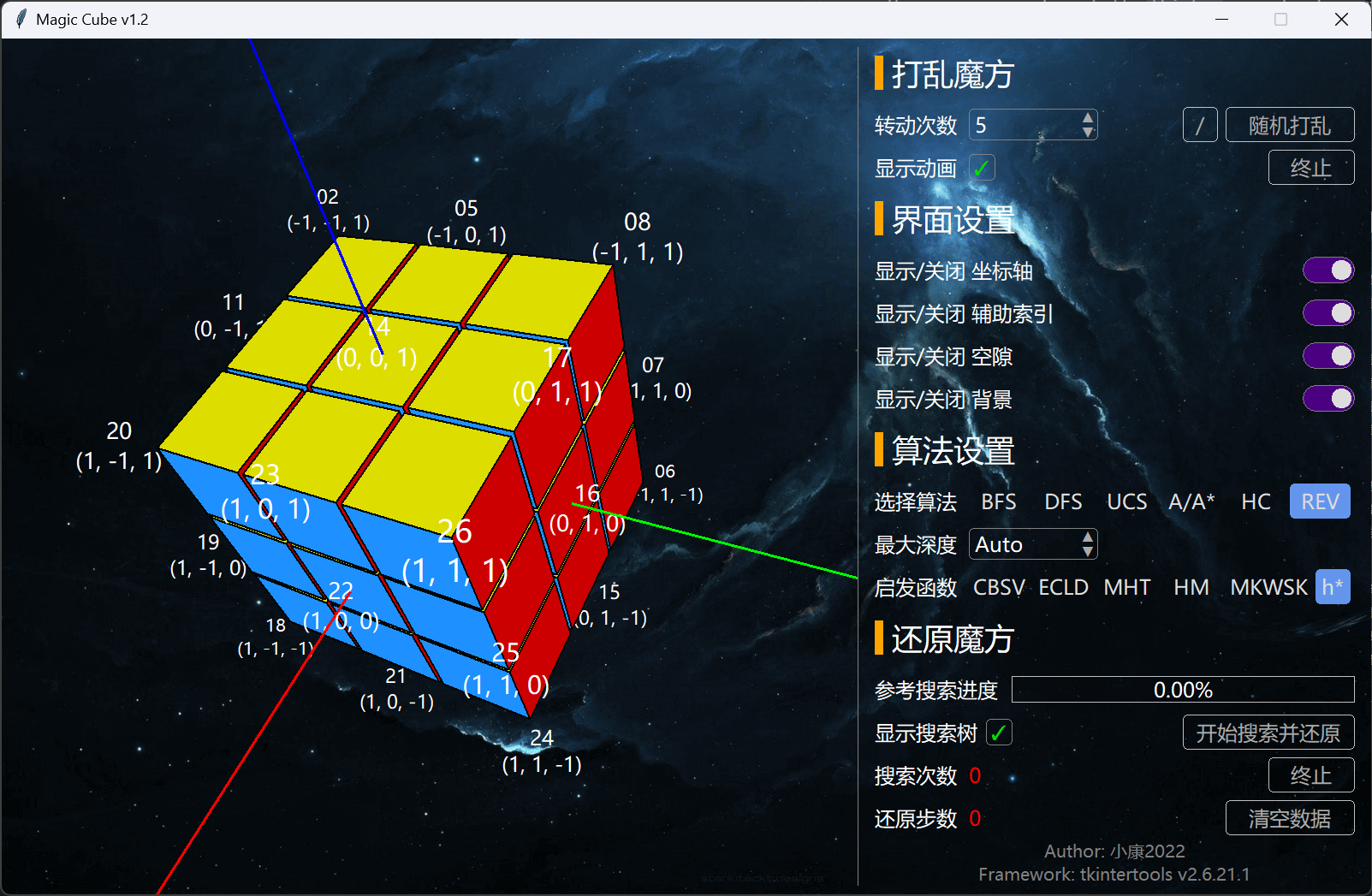maliang
A lightweight UI framework based on tkinter with all UI drawn in Canvas
📦 Installation¶
To install this package, your Python version must be >=3.10. Install it with the following command:
🛠️ Dependencies¶
Here are the only dependencies that the project must need:
- python/typing_extensions: provide additional type hints
🎨 Optional¶
The following packages are optional and will make the project work without installation, but installing them can give you more functionality:
- albertosottile/darkdetect: provide operating system theme detection
- python-pillow/Pillow: provide more types of images and optimize image scaling speed
- Akascape/py-window-styles: provide some window effects for Windows systems
- Zingzy/hPyT: provide more configuration options for Windows system windows
- littlewhitecloud/win32material: provide more configuration options for Windows system windows
Recommended, these packages should be installed. You can install all the optional packages with the following command:
🧩 Extensions¶
In addition to the basic functionality, we also offer a number of extension packs to implement specific functionality. The following official extensions are available:
- Xiaokang2022/maliang-mpl: support for
matplotlib - Xiaokang2022/maliang-media: support for media files
- Xiaokang2022/maliang-three: support for simple 3D drawings
- Xiaokang2022/maliang-table: support for table widget
You can install all the official extensions with the following command:
In addition, you can find all the third-party extensions that we’ve collected here.
Warning
These packages mentioned above are not included in the source code of this project, if you use them and want to redistribute them, please follow their open source license!
👀 More¶
ℹ️ About¶
The logo of this project is taken from the open source project: microsoft/fluentui-emoji, and the name is taken from a Chinese fairy tale: 《神笔马良》
🖼️ Gallery¶
The demos below are some of the things that can be achieved with the project, they may be built with the latest version of the project, or they may be built with an older version, but either way, the code for the demo below can be found in the demo repository Xiaokang2022/maliang-demos!
🔗 Links¶
Here are some links that may be helpful to you:
-
MIT, one of the most permissive open source licenses
-
Let’s see who sponsors
-
Changelog for all versions
-
Take a look at this before you contribute
-
How to deal with security vulnerabilities
-
Something that contributors should know